價格:免費
更新日期:2012-03-08
檔案大小:16 MB
目前版本:1.0.1
版本需求:需要 iOS 4.0 或更新版本。相容裝置:iPhone 3GS、iPhone 4、iPhone 4s、iPhone 5、iPhone 5c、iPhone 5s、iPhone 6、iPhone 6 Plus、iPhone 6s、iPhone 6s Plus、iPhone SE、iPhone 7、iPhone 7 Plus、iPhone 8、iPhone 8 Plus、iPhone X、iPhone XS、iPhone XS Max、iPhone XR、iPad Wi-Fi (第 3 代)、iPad(第三代)Wi-Fi + 行動網路、iPad Wi-Fi (第 4 代)、iPad(第四代)Wi-Fi + 行動網路、iPad mini Wi-Fi、iPad mini Wi-Fi + Cellular、iPad Air、iPad Air Wi-Fi + Cellular、iPad mini 2、iPad mini 2 Wi-Fi + Cellular、iPad Air 2、iPad Air 2 Wi-Fi + Cellular、iPad mini 3、iPad mini 3 Wi-Fi + Cellular、iPad mini 4、iPad mini 4 Wi-Fi + Cellular、12.9 吋 iPad Pro、12.9 吋 iPad Pro Wi-Fi + Cellular、iPad Pro(9.7 吋)、iPad Pro(9.7 吋)Wi-Fi + 行動網路、iPad (第 5 代)、iPad(第五代)Wi-Fi + 行動網路、iPad Pro(12.9 吋)(第二代)、iPad Pro(12.9 吋)(第二代)Wi-Fi + 行動網路、iPad Pro(10.5 吋)、iPad Pro(10.5 吋)Wi-Fi + 行動網路、iPad (第六代)、iPad Wi-Fi + Cellular(第六代)、iPad Pro(11 吋)、iPad Pro(11 吋) Wi-Fi + 行動網路、iPad Pro(12.9 吋)、iPad Pro(12.9 吋)Wi-Fi + 行動網路、iPad mini(第 5 代)、iPad mini(第 5 代)Wi-Fi + 行動網路、iPad Air(第 3 代)、iPad Air(第 3 代)Wi-Fi + 行動網路、iPod touch (第 5 代)、iPod touch (第 6 代) 和 iPod touch (7th generation)。
支援語言:丹麥文, 俄文, 印尼文, 土耳其文, 巴克摩文挪威文, 希伯來文, 希臘文, 德語, 捷克文, 日語, 法文, 波蘭文, 瑞典文, 簡體中文, 繁體中文, 羅馬尼亞文, 義大利文, 英語, 荷蘭文, 葡萄牙文, 西班牙文, 阿拉伯文, 韓語, 泰文, 北印度文
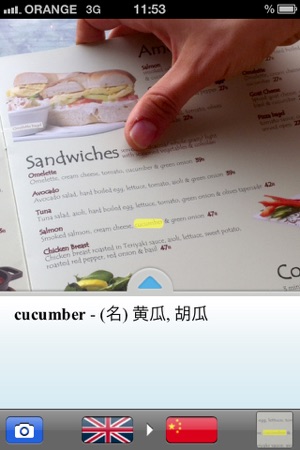
** New! Babylon Touch is now available for Android on Google play **
Weekend in Paris without understanding a single word on the restaurant menu?
Reading a book in English and not sure about some words?
Babylon, the world’s leading provider of dictionary and translation software, brings you Babylon Touch.
Capture any hardcopy text with your Babylon Touch and get instant term translations.
- Your One-Touch Translator – Touch any word & get instant translations
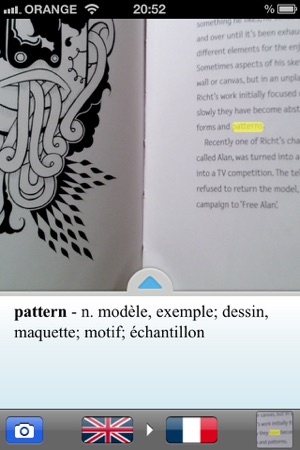
- Ideal for any hardcopy translations (books, menus, newspapers, textbooks and more)
- Break down language barriers – Your effective problem solving solution
- Huge selection of dictionaries and glossaries – over 1,600 glossaries in dozens of languages
How to use Babylon Touch?
1. Hold iPhone directly over the text
2. Touch a word on your screen to translate it
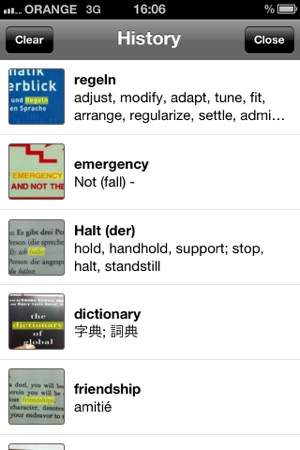
3. View translation in the bottom box
4. Touch the blue arrow to get detailed dictionary results
5. To capture a new text, just tap the Camera button
More features:
Landscape support: switch seamlessly between portrait and landscape modes to maximize screen utilization.
Zoom in and out: after capturing a text, you can zoom in and tap any word more easily.
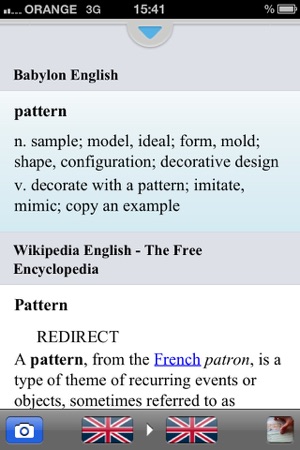
** We'd love to get your feedback at community@babylon.com **
Note: Babylon Touch retrieves results online from Babylon’s servers, and requires Internet connection to function correctly.
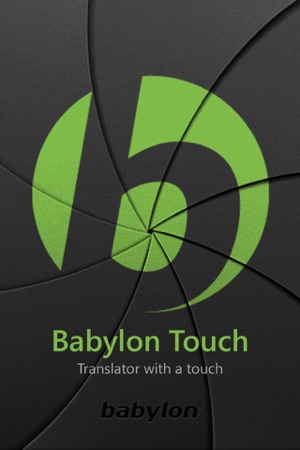
支援平台:iPhone
